We’ve provided two login methods for your students. Choose the method that works best for your classroom!
1. Username and Password
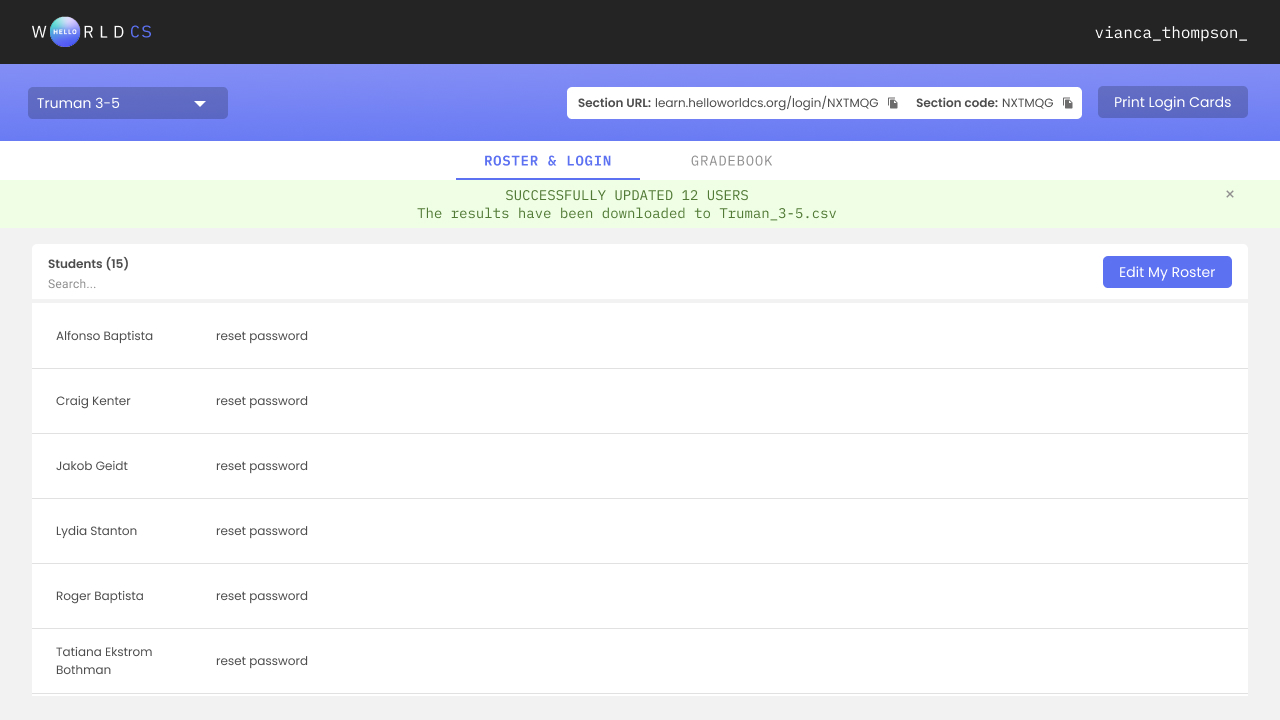
2. Image Login - This is recommended for Elementary School. If you would like to activate this feature for your Section, reach out to success@helloworldcs.org for assistance.

If you have any additional questions or encounter any issues, please contact Support for assistance!
