1. Navigate to Your Section's Roster & Login Page

2. Click the "Print Login Cards" button (upper right corner).

3. This will open a document containing all the student login cards for your Section. You can:

Students should follow the steps below, as indicated on their image login cards.
1. Go to learn.helloworldcs.org
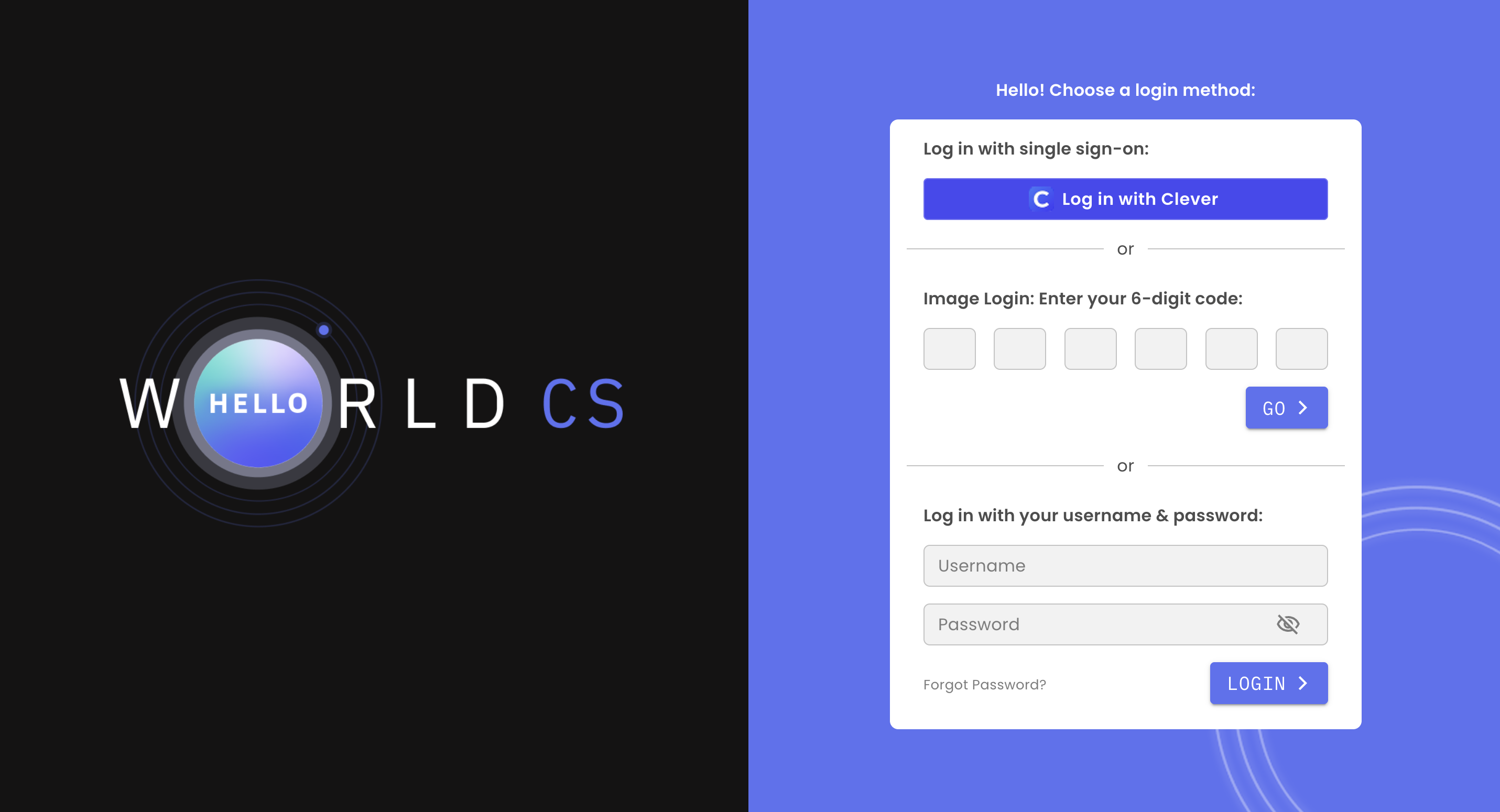
2. Enter the section code and click GO.
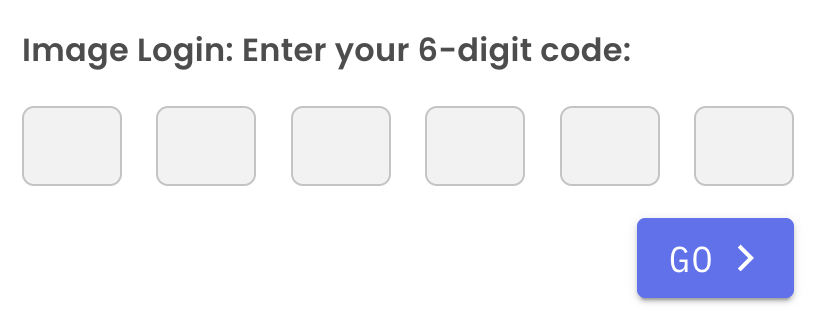
3. Find and click their own name.


4. Find and click their assigned image.


After selecting their assigned image, students will be logged into their Section.
Note: This feature is only available for sections where picture logins are enabled.
If you encounter any issues or have further questions, feel free to reach out to our support team!
