If you created your section manually in Hello World CS, follow these steps:
1. Go to the Sections page

2. Locate "Active Sections"
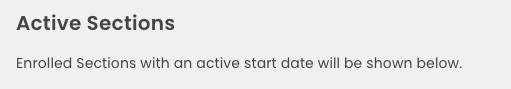
3. Find your section and click the pencil icon
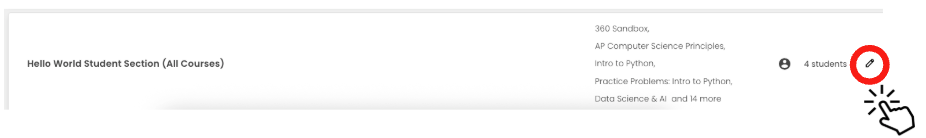
4. Open the course dropdown menu
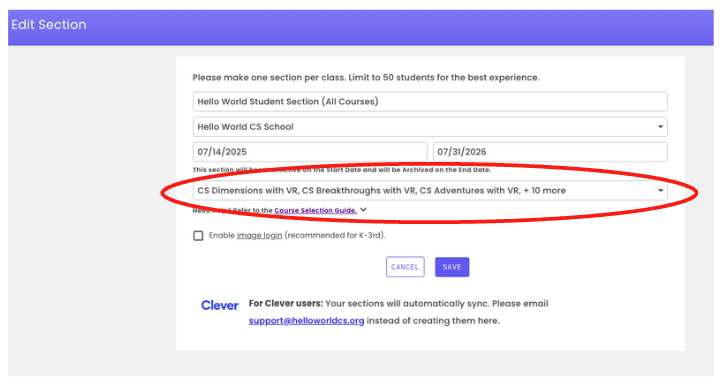
5. Select or deselect courses
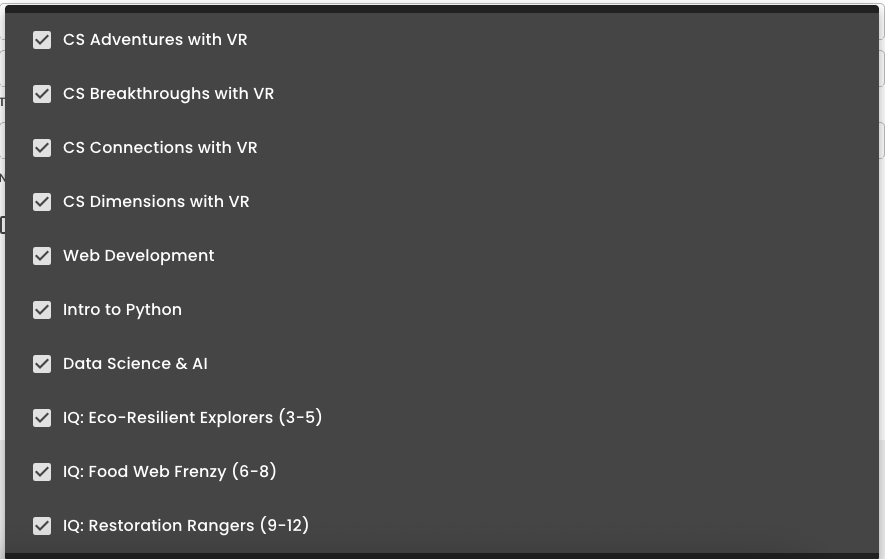
6. Click "Save" to apply your changes

If your sections are synced through Clever, you'll need to contact support to make changes.
Email support@helloworldcs.org with:
Our support team will make these changes for you.
